Top-7 Ergonomic Keyboard Trays in 2021 – Best Choice Reviews

- Lift-n-LockTM system to adjust within 5.73” height
- 15 degrees keyboard tilt
- Adjustable mouse pad
- 15-year limited warranty

- Fully adjustable mouse pad
- Tilt range up to -10°
- Nice and ergonomic design
- Affordable price
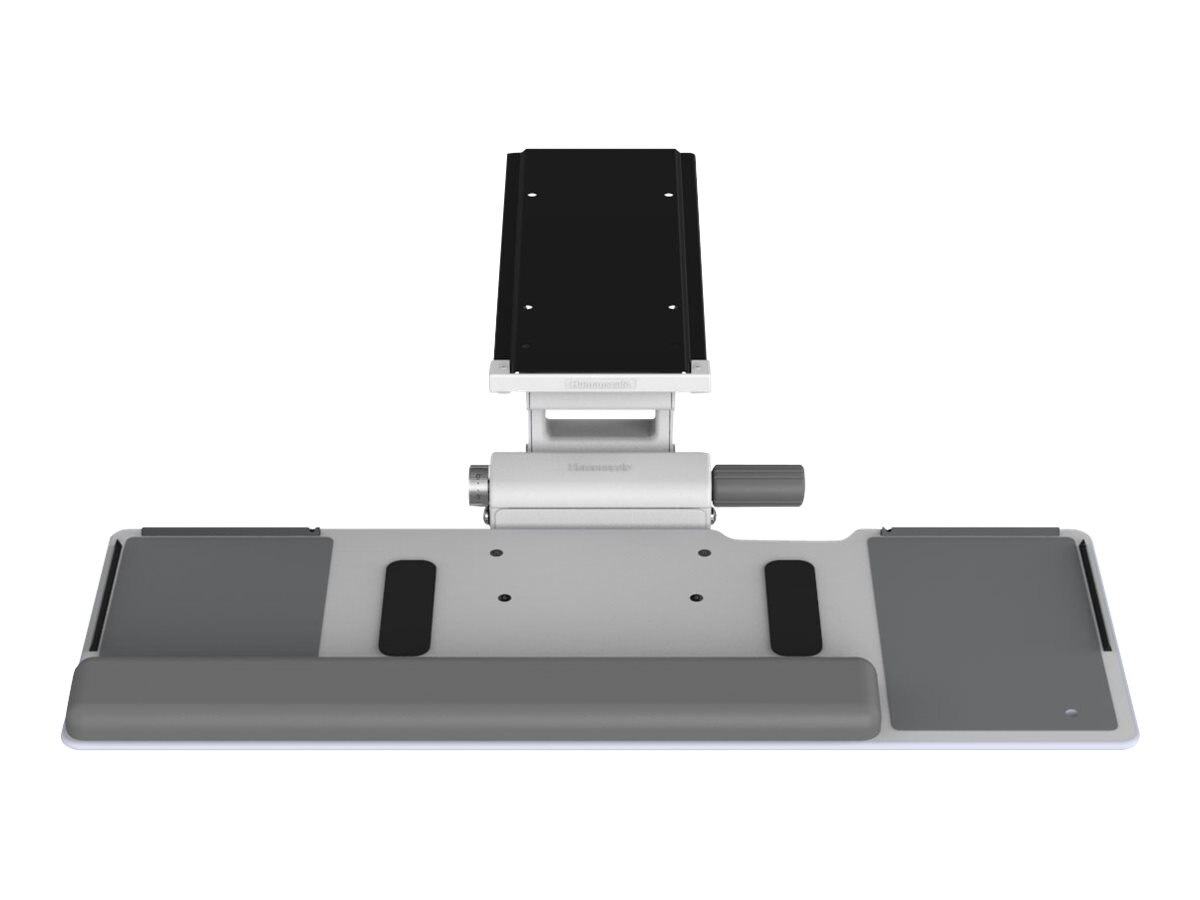
- Tilt range up to -15°
- Sturdy materials
- Ergonomic and comfortable
- Can be installed on most desks









Comments